Library electronic resources are accessible off-campus by eligible PolyU students, faculty, staff, and Library Card Holders. Library users with valid user accounts may access from off campus to a variety of Library subscribed resources including e-journals, databases, e-books and other materials. If you were accessing e-resources via the publisher/vendors' website directly, you will be able to make use of "Bookmarklet" browser tools for quick resources access.
Installation Procedure
Desktop computer
- Enable the bookmark toolbar in your browser (Chrome, Firefox)
- Drag the following button to the bookmark toolbar area.
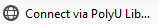
- Right-click on the bookmark button to rename it as "Connect via PolyU Library".
- Access article from publisher website, e.g. https://ieeexplore.ieee.org/, then click the "Connect via PolyU Library" button. This will prompt you to login your NetID & NetPassword and access this website as a PolyU user.
Watch a short video to learn how to install bookmarklet in Chrome:
Other devices (e.g. tablet) or manual installation
- Create a bookmark manually, input Name as "Connect via PolyU Library"
- Input the resource URL as "javascript:void(location.href='http://ezproxy.lb.polyu.edu.hk/login?url='+location.href);" (without the double quote)
- Access article from publisher website, e.g. https://ieeexplore.ieee.org/, then click the "Connect via PolyU Library" button. This will prompt you to login your NetID & NetPassword and access this website as a PolyU user.
Help
Please contact us for enquiries or assistance.



 PolyU Library AI Chatbot
PolyU Library AI Chatbot