1. Download the Driver
- Download the drivers to your notebook.
2. Run as Administrator
- Right-click the downloaded driver file and select "Run as administrator" to begin the installation.
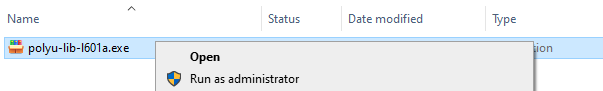
- The printer driver has been modified to simplify the installation procedure.
- If a security warning appears, click "Run anyway" to proceed.
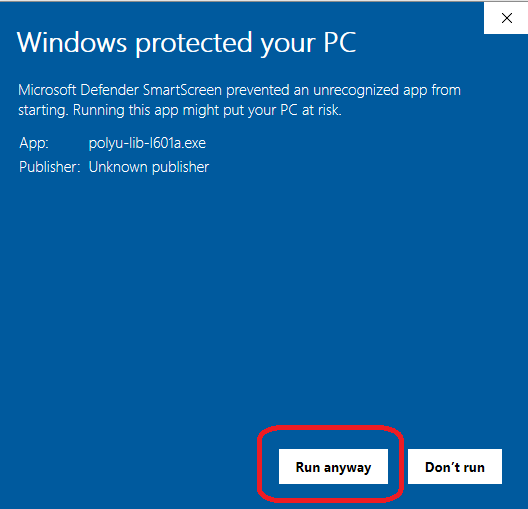
3. Installation Steps
For Ricoh Printer Driver:
- Right-click the downloaded printer driver and select "Run as administrator".
- Press 1 (Install Print Driver) when prompted, then press Enter.
- The installation will be completed in a few minutes.
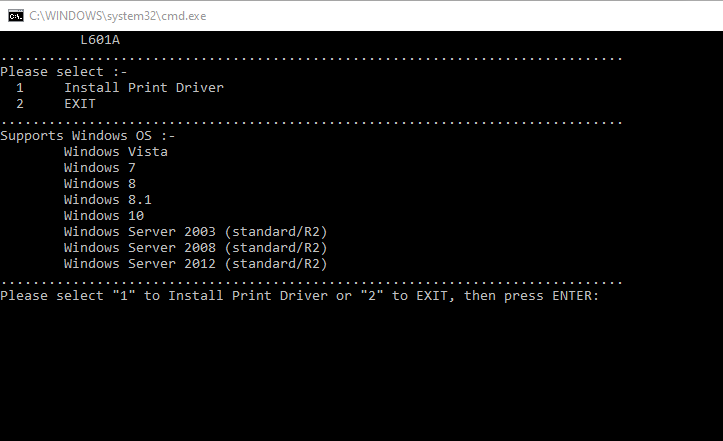
For FUJIFILM Printer Driver:
- Right-click "Windows PrintClient installer.exe" and select "Run as administrator".
- The installer will launch. Click "Next" to confirm and begin installation.
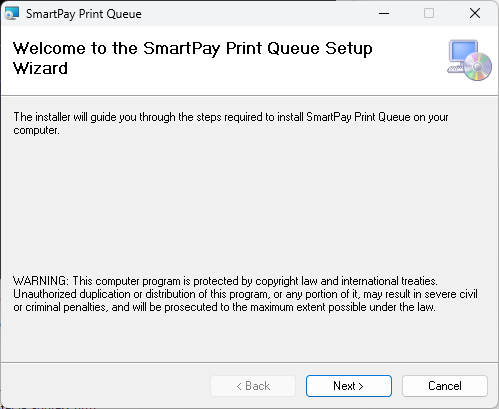
- Once finished, you should see an "Installation Complete" message.
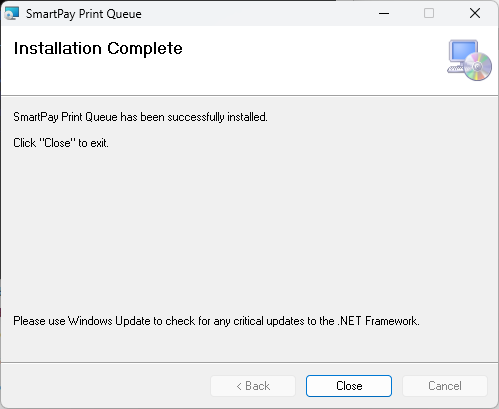
[Supported Windows OS: Windows 10/11]



 PolyU Library AI Chatbot
PolyU Library AI Chatbot