Laser cutter/engraver is a computer-controlled device that uses laser beam to cut/engrave materials. The high accuracy it can achieve enables users to implement intricate design and detailed work in their prototyping and artistic creations.
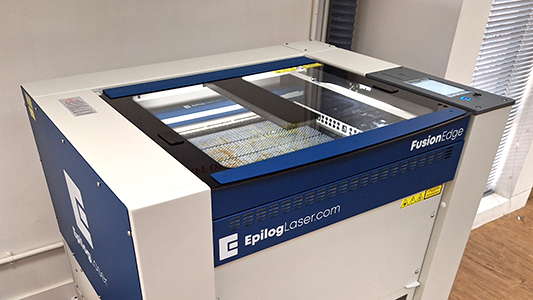
You may make a consultation appointment to get an introduction to the service via
i-Space consultation services appointment
Location
Digital Makerspace, 4/F North Wing
Laser Cutter Information
| Model | Epilog Fusion Edge 24 | |||||||||||||||||||||||||||
| Work area | 610 x 610 mm | |||||||||||||||||||||||||||
| Maximum speed | 120 IPS | |||||||||||||||||||||||||||
| Engraving capability | 256-level greyscale | |||||||||||||||||||||||||||
| Service charge | $20 per 15-minute | |||||||||||||||||||||||||||
| Material pricing |
|
|||||||||||||||||||||||||||
Eligible Users
- PolyU/CPCE staff and students enrolled on programmes leading to PolyU/PolyU-SPEED/PolyU-HKCC awards
Reservation Policy
- One session for non-authorised laser cutter users from 2:00 - 3:00 PM is available from Monday to Friday (except public holidays).
- Reservations can be made 7 days in advance starting from 8:30 AM via the iBooking System.
- Duration of each session is 1 hour.
- Users can only reserve one facility for the same time session.
Check-in & Check-out
- Users are required to check in or check out their reserved facility at the Technical Support Desk (i-Space, 4/F).
- All sessions in the same reservation record will be cancelled and released to other users if users do not check in the room within 10 minutes after the booking session starts.
Special Note
- If your project runs exceed your booked session, we will continue to let it run until completion before 5 PM or one hour before library closes whichever is earliest.
- Materials for Laser Cutting / Engraving sold by the Library should be used for teaching and learning purpose only.
- Users are not allowed to use their own materials for Laser Cutting / Engraving.
User Guidelines
- The use of facilities shall comply with Library regulations. Users who violate the regulations will be subject to disciplinary action.
- Any unattended belongings will be removed after the reserved session so that the facility can be released to other users. The Library will not be responsible for any loss or damage to your personal belongings.
- The Library reserves the right to allocate any available facility to users, or remove facilities from service as needed such as maintenance purposes and events.
Templates
| Format | Size | ||
| .ai | S | M | L |
| .eps | S | M | L |
Instructions
- Please download templates above to create your artwork for laser cutting / engraving.
- You can use vector editing software such as Adobe Illustrator and CorelDRAW to edit the templates. Adobe Illustrator are installed at Digital Makerspace for printing artwork to the laser cutter.
- You must well prepare your files in advance to ensure you can fully utilize your booked session.
- Please follow the file specifications for Adobe Illustrator below for proper cutting / engraving:
Colour mode RGB Margins At lease 5mm from all edges of the artboard Stroke weight for cut lines 0.1 mm or below Convert all text to outlines first. Avoid duplicating identical paths stacking on each other. Delete or hide unwanted artwork outside the artboard. Embed all linked files when you save your file. - You can refer to our material test boards for reference result of laser cutting / engraving on different material.
- Please do not hesitate to ask questions and seek assistance from our staff at the Technical Support Desk.
Health and Safety
When the laser cutter is operating,
- wear a pair of laser goggles for protection of your eyes
- be aware of the laser cutter's status and never leave it running unattended



 PolyU Library AI Chatbot
PolyU Library AI Chatbot