3D Scanning
The 3D scanner is a device that captures the size and shape of a physical object in digital 3D presentation. 3D scanners are the fastest and automated way to assist in creating 3D model prototypes from physical objects. Choose a suitable one that fits your needs. Walk-ins are welcomed. Reservation via the iBooking system is recommended.
Digital Makerspace Plus,
i-Space, 4/F North Wing
(Connected to the laptop)
Eligible users
- PolyU/CPCE staff and students enrolled on programmes leading to PolyU/PolyU-SPEED/PolyU-HKCC awards
Other equipment available for exploration in i-Space are listed below.
Digital Makerspace Plus,
i-Space, 4/F North Wing
(Please book an i-Space Consultation for arrangement)
i-Space, 4/F North Wing
(Can be loaned for up to 2 days.
Overdue Fine: $10 per day)
Remark
Eligible users: PolyU staff and students enrolled on programmes leading to PolyU awards
3D Viewer
The 3D viewer is a device that facilitates you to see images/videos naturally in 3D through your eye. This can be done by optical hardware or AI-empowered software or by combining both technologies.
For the facilities not installed for open access, please Book a Consultation Session
Digital Visualisation Room,
i-Space, 4/F North Wing
(Connected to the Desktop PC)
VR Development Zone
Digital Visualisation Room,
i-Space, 4/F North Wing
3D Stereoscopic Glasses

VR Development Zone
Digital Visualisation Room,
i-Space, 4/F North Wing
3D Anaglyph Glasses

VR Development Zone
Digital Visualisation Room,
i-Space, 4/F North Wing
Eligible users
- PolyU/CPCE staff and students enrolled on programmes leading to PolyU/PolyU-SPEED/PolyU-HKCC awards
User Guidelines
- Users are responsible for the loss and damage to the facility.
- The use of facilities shall comply with Library regulations. Users who violate the regulations will be subject to disciplinary action.
- Any unattended belongings will be removed after the reserved session so that the facility can be released to other users. The Library will not be responsible for any loss or damage to your personal belongings.
- The Library reserves the right to allocate any available facility to users, or remove facilities from service as needed such as maintenance purposes and events.
Please refer to the LibGuide page for more technical details. Don't hesitate to get in touch with the Technical Support Desk if you need help.



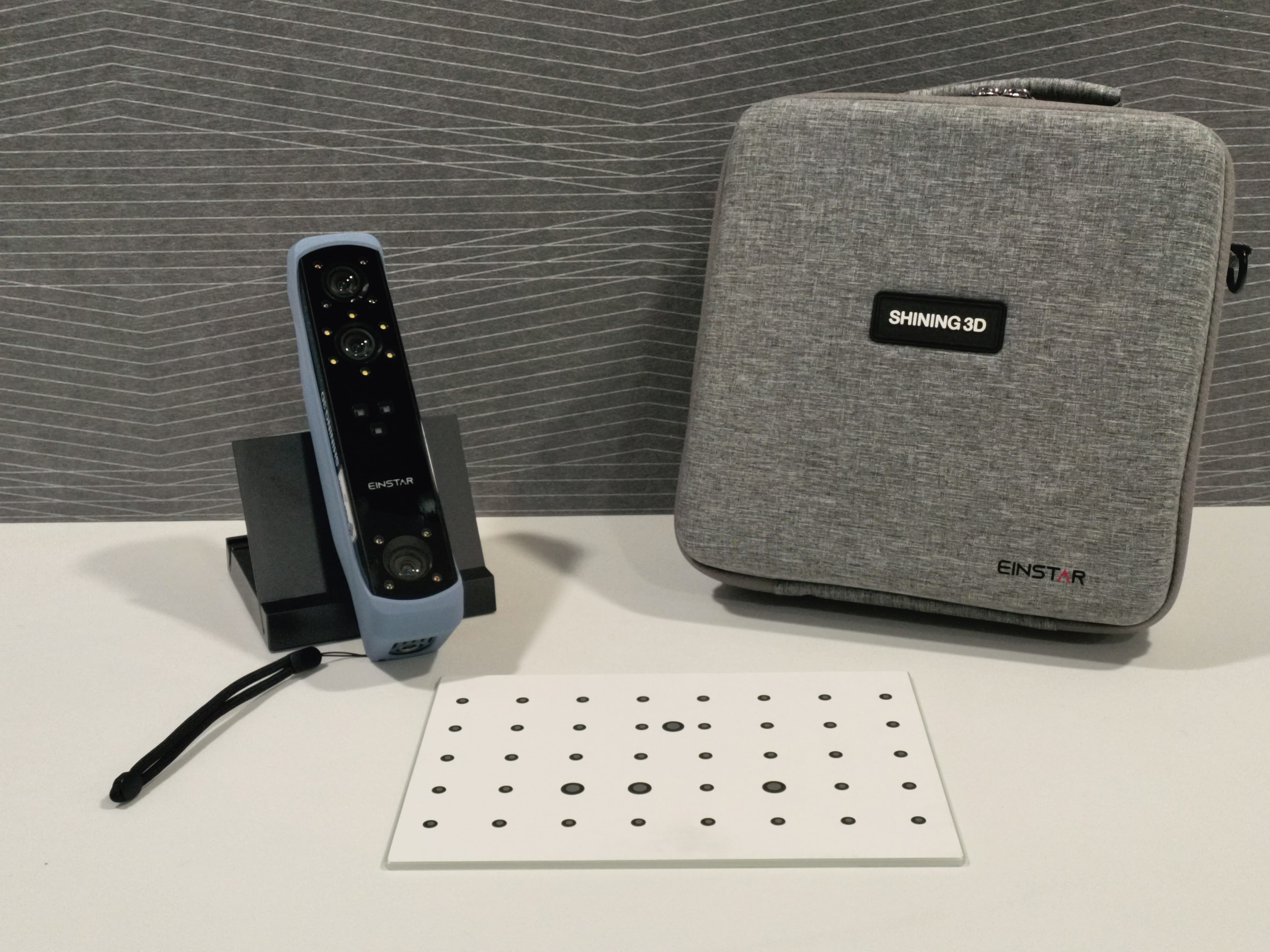


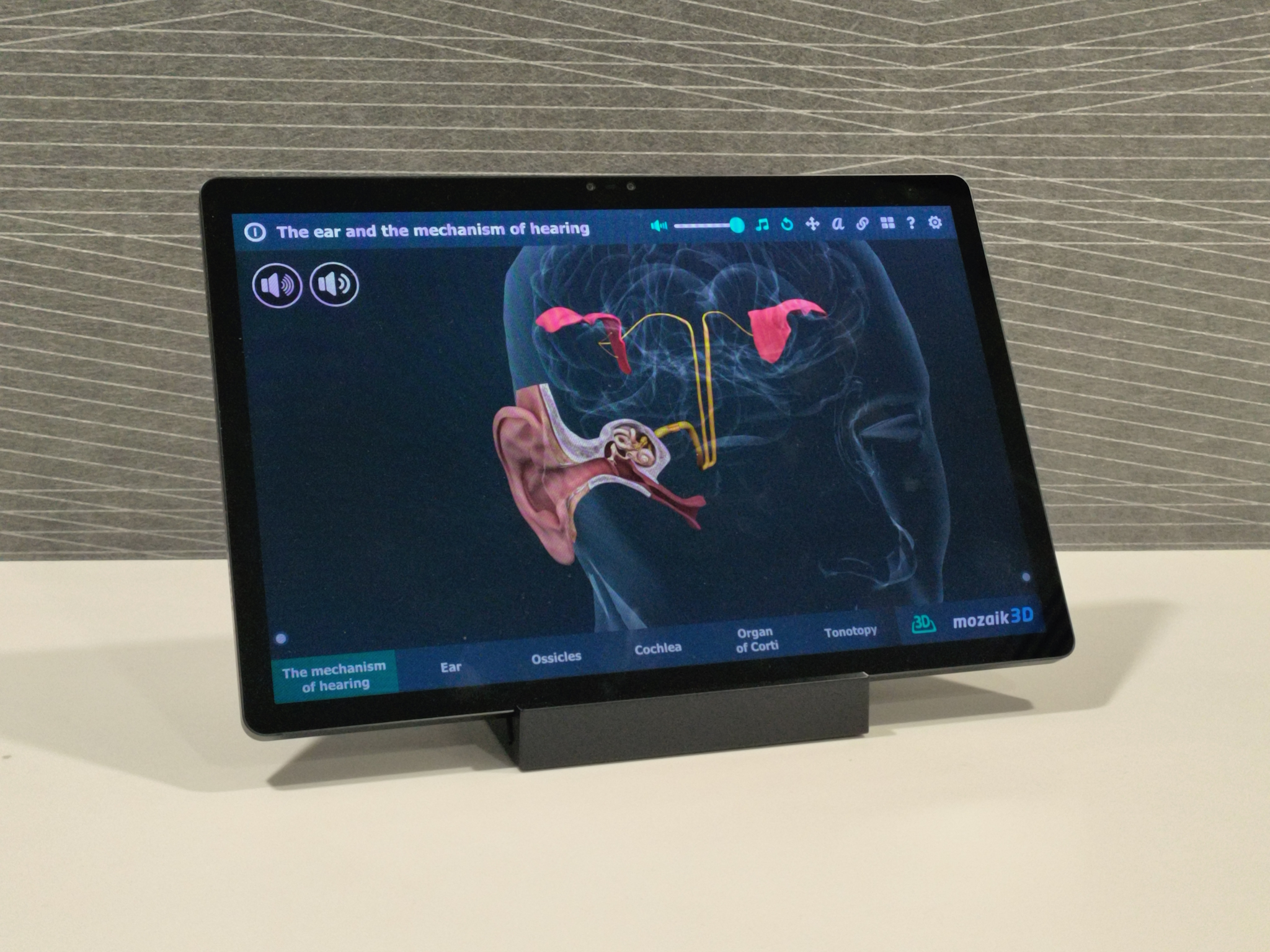

 PolyU Library AI Chatbot
PolyU Library AI Chatbot