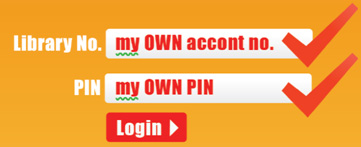IT SERVICES
- PC Login for Public PCs
- Loan Service for Kindle e-Readers (coming soon)

To foster reading culture and enhance students' cultural awareness and global outlook, 20 Kindle Paperwhite e-readers pre-loaded with a variety of e-books will be available for loan soon. The e-books will include the best sellers, award-winning titles, novels, as well as titles on travel, culture, health, etc. Stay tuned and watch out for the new service!
Starting from this new academic year, most Library PC workstations are implemented with PC Login System for enhanced security control. Users are required to login with their Library Number and PIN in order to use the PCs. The Guest PCs provided on the P/F and 3/F Research Enhancement Centre are available for use without login requirement. In the case where users have not set up their own PIN, they can login with their default PIN*. Please note that users found using others' account in using Library facilities are subject to disciplinary action.
|
*Default PIN would be the first 6 alphanumeric characters of HKID or passport (or Mainland ID) number. For example, for a user with HKID no. A123456(7), the default PIN is A12345. For a user with no HKID card, but with passport number AB12345KK, the default PIN is AB1234. Users are strongly encouraged to change their PIN after first login.
To provide better support in printing and quick editing, the Library has installed the full version of Microsoft Office 2010 in most Library PC workstations.
The Library is in the process of upgrading 45 PCs with brand new and more powerful all-in-one PCs in the following areas:

To facilitate viewing on mobile devices, all Library records on OneSearch on books, journals and audiovisual materials are added with QR codes.
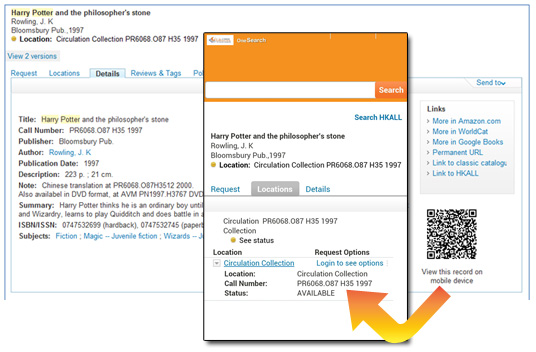
The Library has further enhanced the service to enable ALL types of users to enter their personal email address in their Library account. With the addition, all Library notices and email confirmations will be sent to their personal email account as well as official PolyU email account, if available. The function can be found after myRecord login.
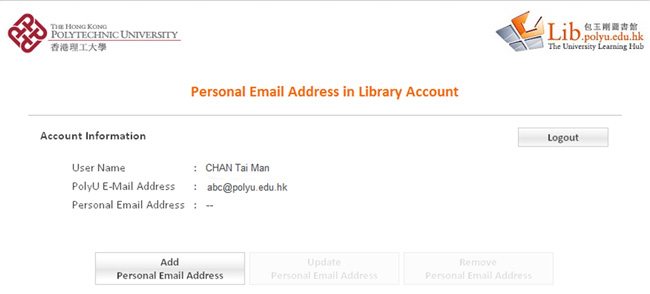
To enhance IT security and prevent robotic downloading, users will be requested to input a few characters by referring to an image provided on the screen, when accessing e-resources off campus. Once authenticated, users can access different databases during the same session without the need to log-in again.
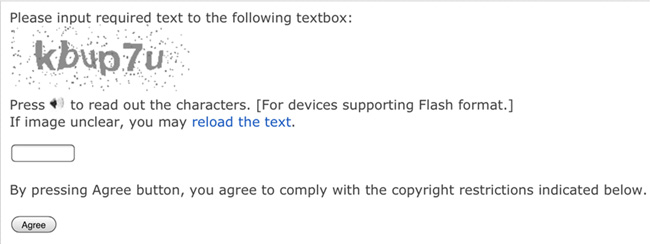
The Library not only provides basic self-help copying service but also different printing services at competitive prices to meet users’ needs. Check out for more information about the following services in the Library webpage on copiers, printers and scanners.
 |
|