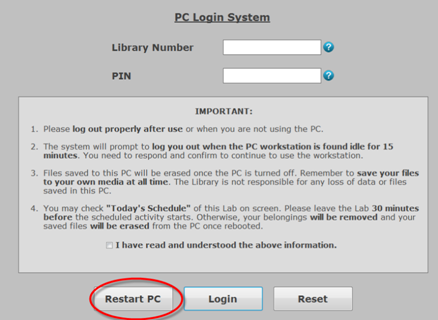IT SERVICES
- Restart Public PCs
To protect data privacy and to prevent computer virus, users are encouraged to restart public PCs in the Library before and after use. Starting from Jan 2014, a [Restart PC] button is available in the PC Login System in most public PCs, allowing users to restart the PC at logout or before login. Only those Guest PCs on P/F and 3/F REC are availalbe for quick use without logins. For assistance, please call 2766-6909 or contact the Service and Technical Help Desk on 3/F of the Library.
|
For enhanced security, the Library has implemented access control to Library e-resources in the following computer labs on campus. Users are required to login with their NetID and NetPassword when accessing Library's e-books or online databases in those areas.
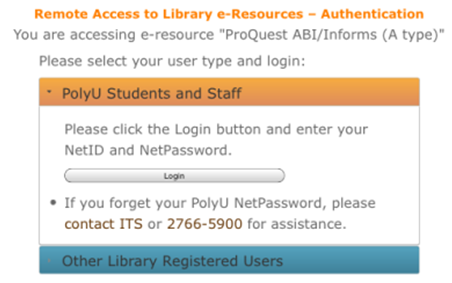
|
The Library is going to introduce RFID Self-Checkout Service for Reserve Collection very soon. With the new service, users can check out the Reserve books themselves at an RFID Self-Check Kiosk available in the Reserve Collection area. It is hoped that the new service will enhance user experience through the fast and private self-checkouts and will also upgrade Library’s operational efficiency. |